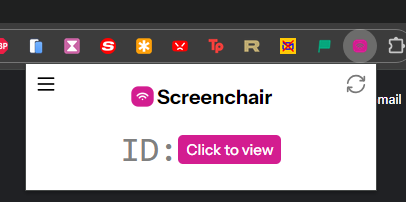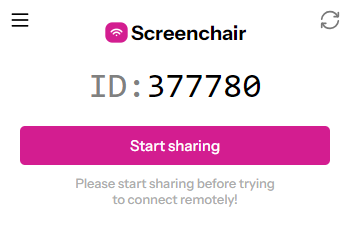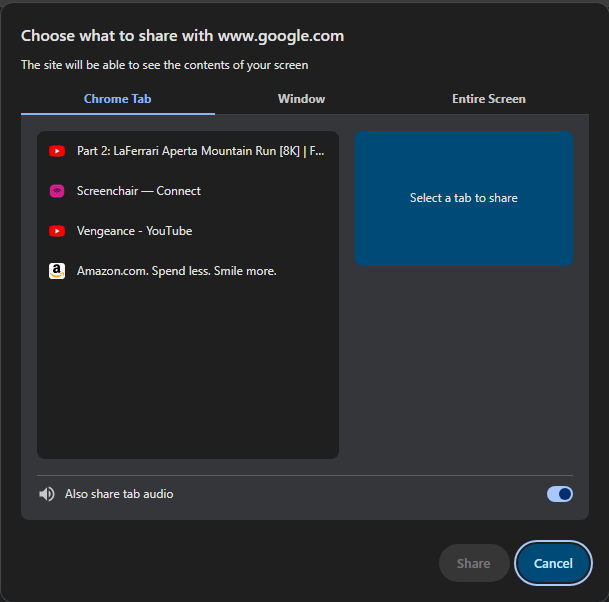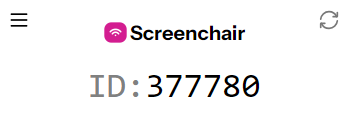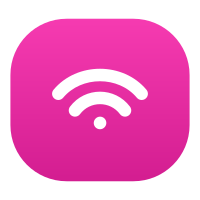 Screenchair
Screenchair
How to connect
1
Go on screenchair.com/connect and paste the remote ID.
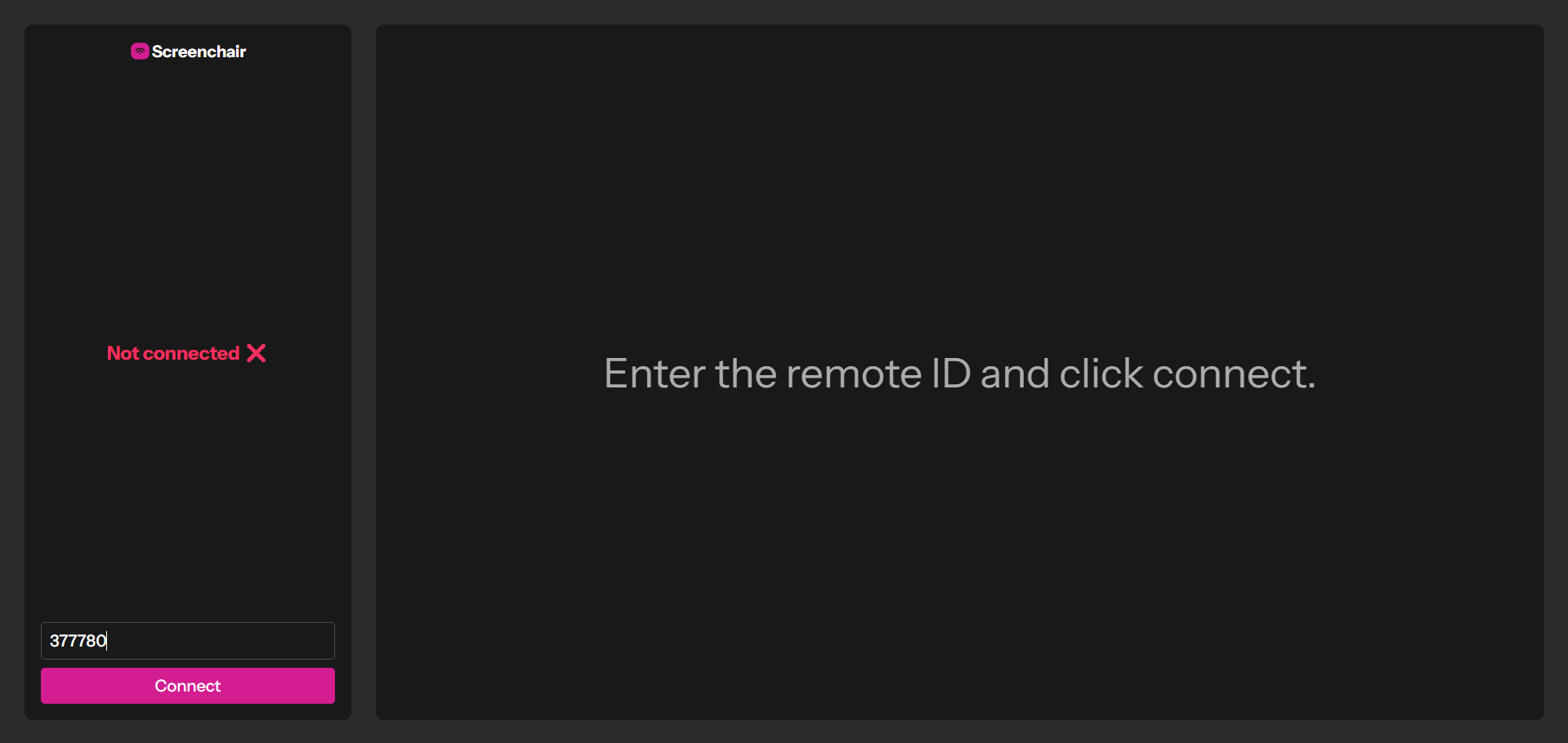
2
Click on "Connect", you are connected !
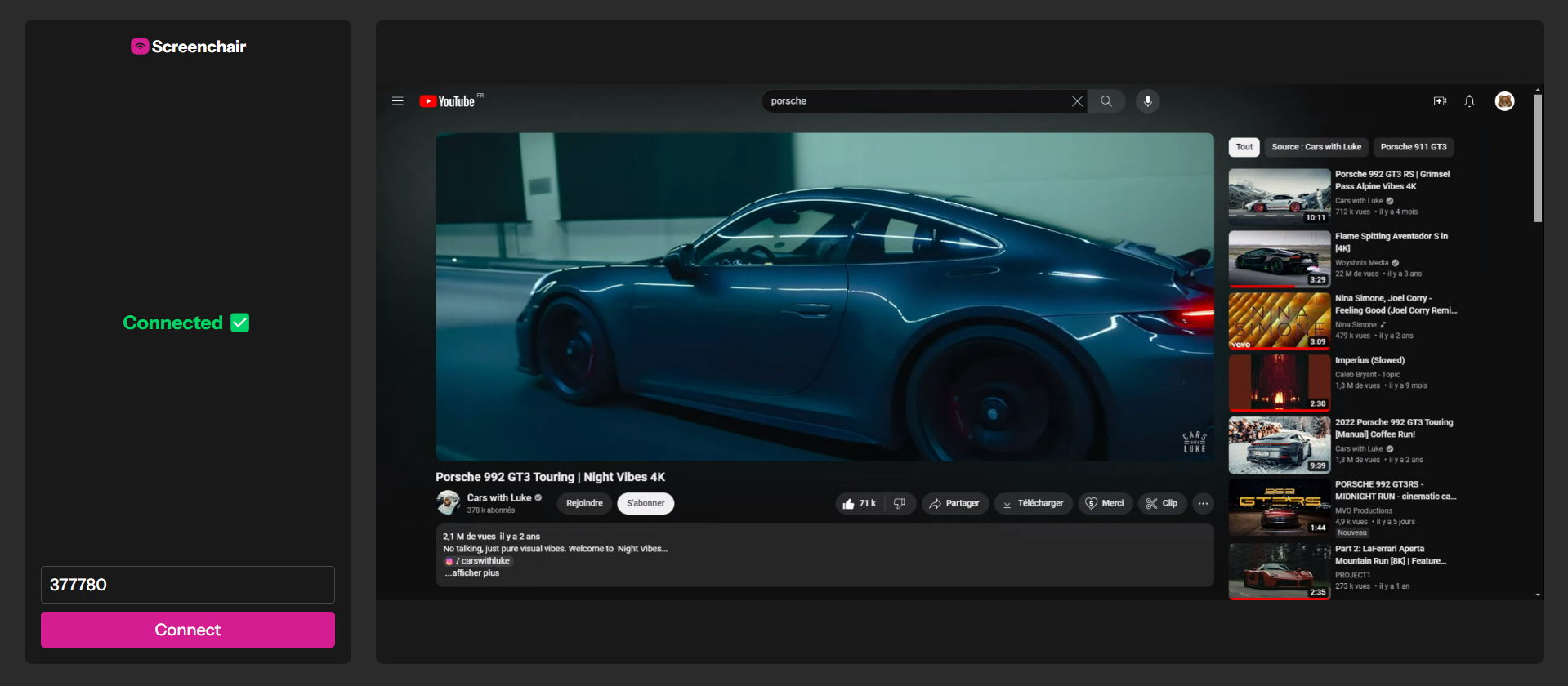
How to share
Having trouble
Most of the time, refreshing the page resolves your connection issue. If you start a screen share but it doesn't work, stop the sharing (if you can), click on the refresh button at the top right corner of the extension and refresh the page.
For any contact or inquiries : torrextension@gmail.com